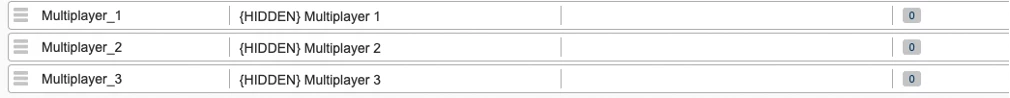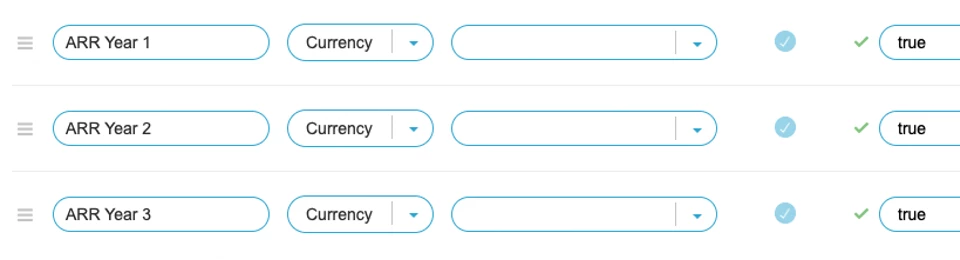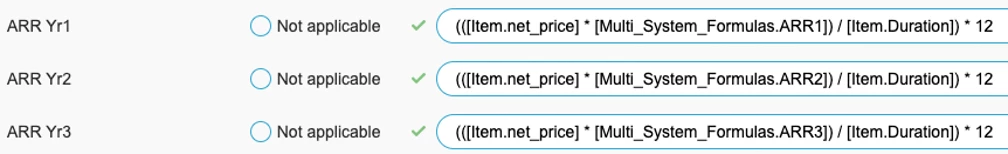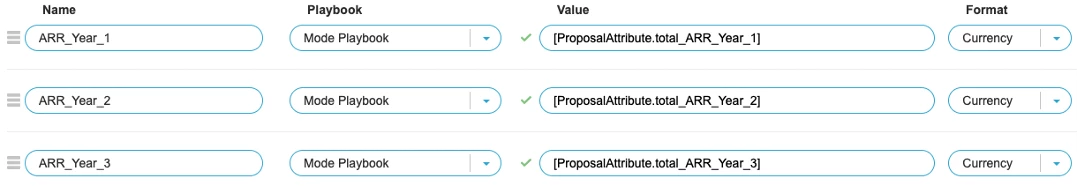This section outlines how DealHub calculates key revenue metrics—ARR (Annual Recurring Revenue), ACV (Annual Contract Value), and TCV (Total Contract Value)—based on product types and durations. These metrics are available out-of-the-box and can be used for display purposes or synced to your CRM.
ARR
ARR focuses solely on predictable, recurring subscription revenue and excludes one-time product charges.
- Applicable to: Recurring products only
- Calculation basis: Product duration (in months)
- Not applicable to: One-time products
ACV
ACV includes prorated one-time fees, reflecting the full annualized value of a contract.
Applicable to:
One-time products (prorated annually)
Recurring products (based on contract duration in months)
TCV
TCV reflects the total revenue expected over the full duration of the contract, inclusive of both recurring and one-time charges.
-
Applicable to: All product types—recurring and one-time
-
Calculation basis: Total revenue across the contract’s lifetime
Where to Configure
To calculate totals and sync them with the CRM:
-
Navigate to: Output Document → Document Parameters
-
Add a parameter for each metric (ARR, ACV, TCV)
-
These parameters will be calculated and synced with the CRM as part of the document generation process.
To display totals without syncing to the CRM:
-
Navigate to: Output Document → Proposal Summary Preview Templates
-
In the “Select Parameter to Add” dropdown, search for the relevant metrics (ARR, ACV, TCV)
-
These parameters do not need to be defined in Document Parameters beforehand; the system calculates them OOTB.
-
Notes on Sales Mode
-
These calculations are available in Sales Mode and respect the product configuration and duration logic defined in the quote.