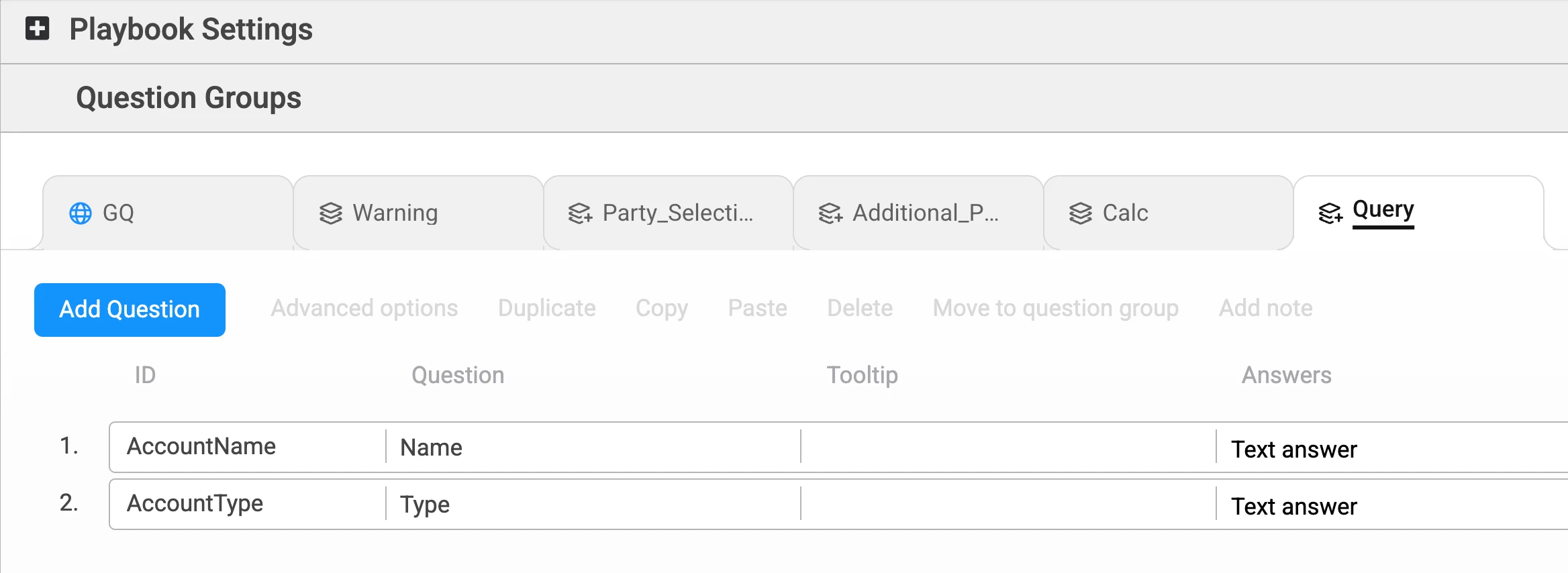I’m trying to read Contacts from the Account Contact Relationship object in SFDC, how do I set it up in Dealhub?
Reading from Contacts Object in SF to DH
Best answer by BrettHub
Hey Taylor, you can set this up by leveraging the Manage External Objects tab in Advanced Settings (Version Settings > Advanced Settings > Manage External Objects) in conjunction with playbook questions to receive the query results. In this interface, you can create a SOQL query to ping the results from any object in SF. Here is an example query to get contact information as it is associated to the account:
SELECT Name, Email
FROM Contact
WHERE AccountId = 'EXTERNAL_FIELD(Account.Id)' You will need to do 3 things to make this work.
First, you will need to go to Version Settings > Advanced Settings > Salesforce Settings, then open up the bottom container labeled: Salesforce fields mapping to playbook. Here, you will need to ensure Account.Id is added to the list with the Read ability. That allows the EXTERNAL_FIELD formula to access the Account.Id from the Opp we’re currently looking at.
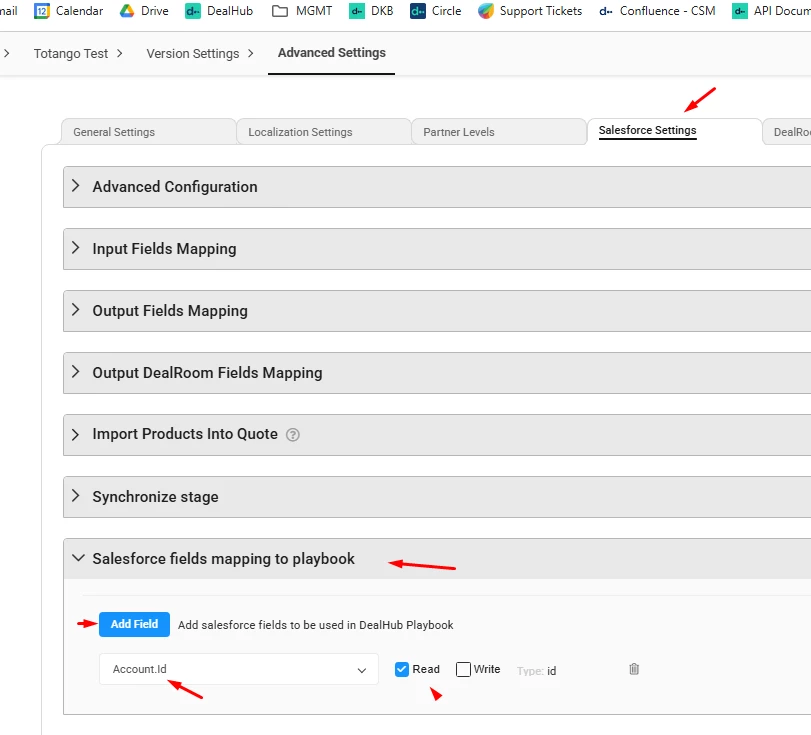
Second, you will need to create a companion question in your playbook for each of these in the playbook with IDs that match. The answers of these should have the intended datatype of the information you’re looking to receive into the question. E.g:
ContactName
ContactEmail
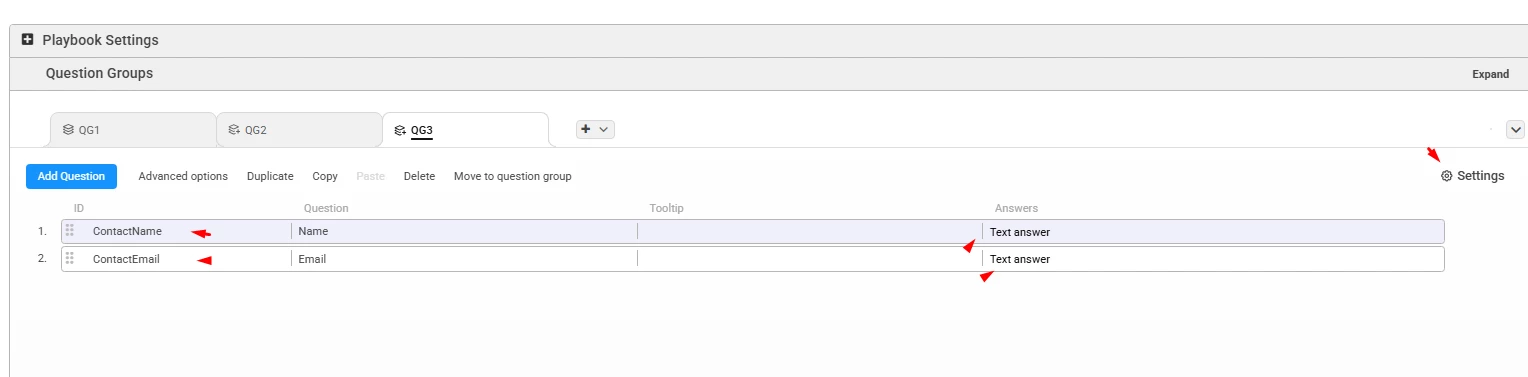
Third, you need to connect the query you made to the questiongroup itself. You can click the settings cogwheel and go directly to the Integrate External Objects admin interface. From there you can select the intended query to run, and choose the modes of operation for the tool.
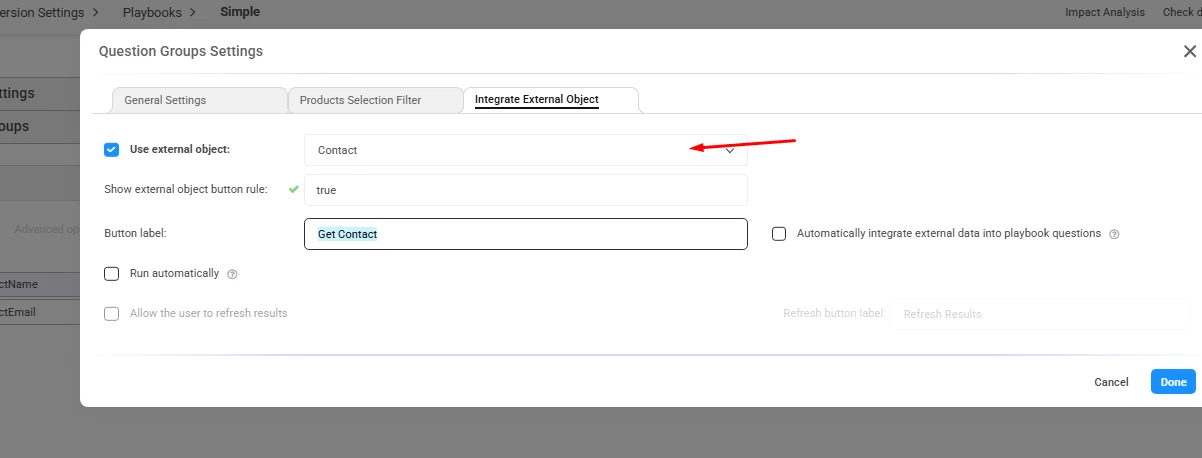
With this setup we get the following experience:
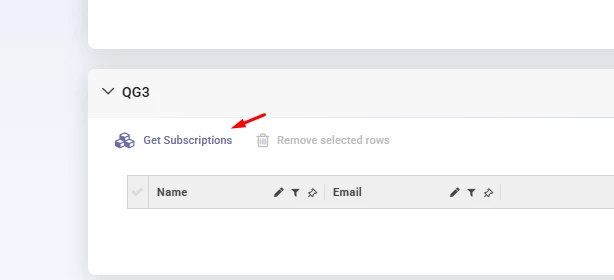
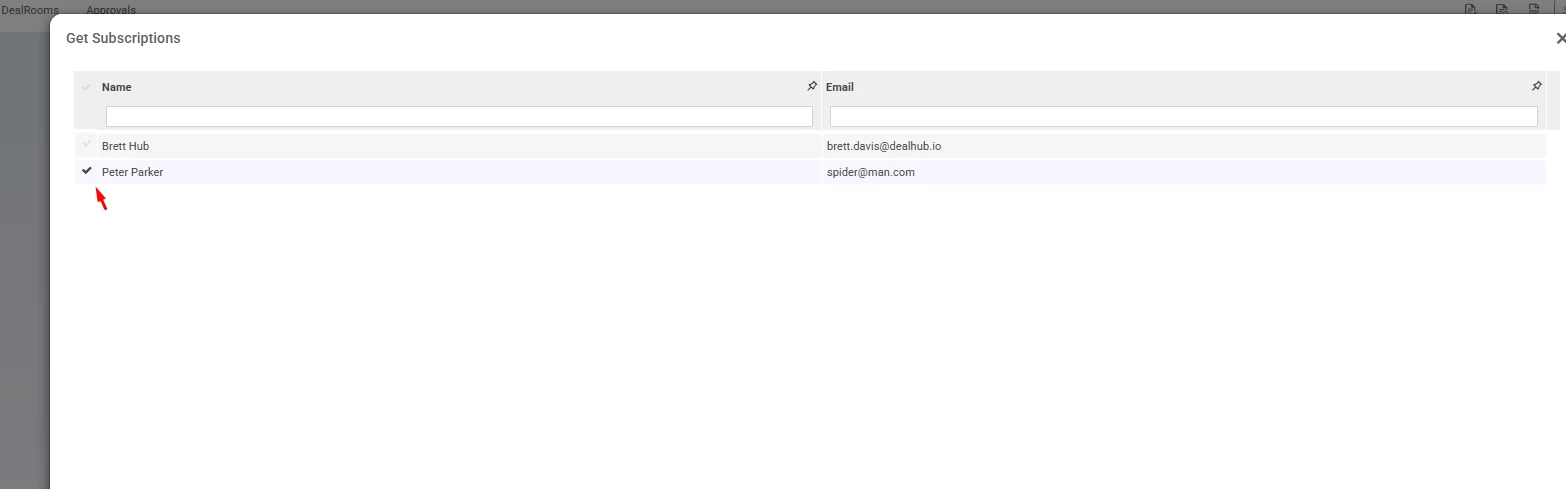
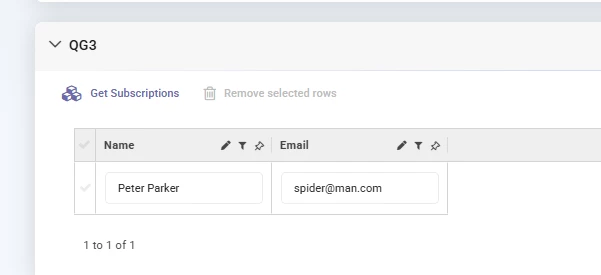
Enter your E-mail address. We'll send you an e-mail with instructions to reset your password.