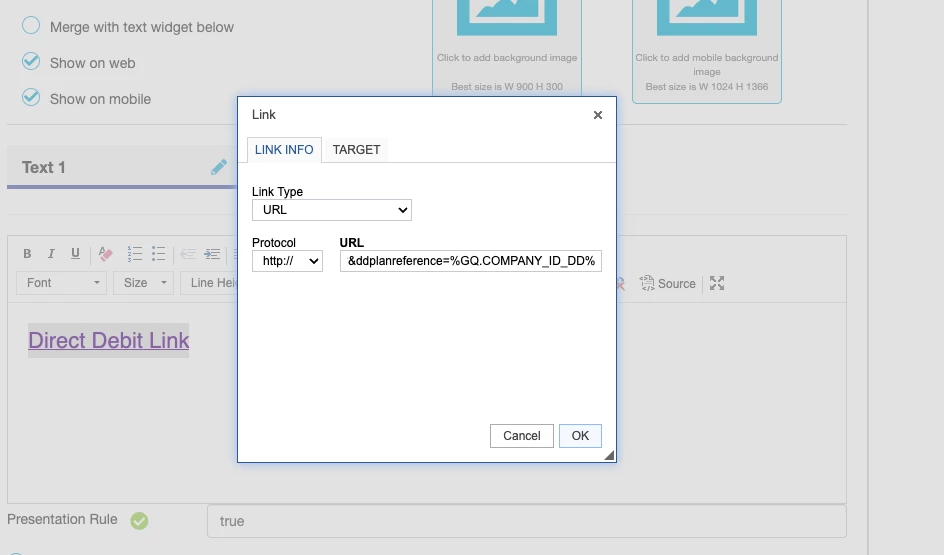Want to generate a unique link per DealRoom that includes the customer’s account ID? Here’s a quick way to do it using a static link + a playbook question!
🔗 How it works:
- Start with the static portion of your link (e.g. https://webforms.usa.pt-x.com/forms/Test%20Limited/debit?&ddplanreference=)
- Add a playbook question that captures the custom part of the URL—like the Customer Account ID
- Combine them in the embedded link field:
https://webforms.usa.pt-x.com/forms/Test%20Limited/debit?&ddplanreference=%GQ.COMPANY_ID_DD%
💡 This is a great way to personalize links right from within the DealRoom.