The new tracking page allows administrators to monitor active sessions and access real-time information about active sellers and other administrators. It enables admins to view users' current page locations and track their work duration.
To enable this feature, go to 'System Settings' > 'User Online Activities' section.
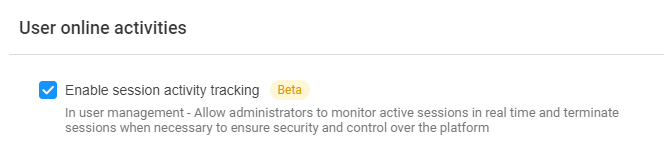
To view and manage 'User Online Activities,' go to Control Panel> User Management> 'Session Activity.'
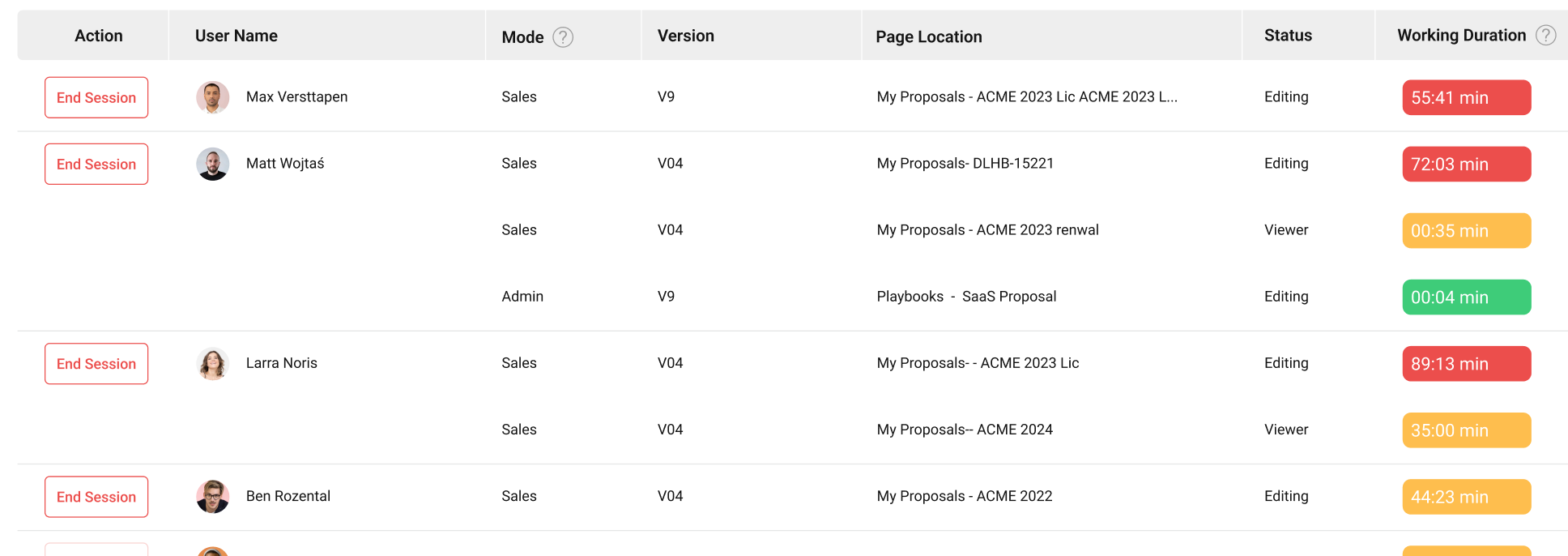
If you have any questions or concerns, please contact our customer support team at support@dealhub.io, and we will be happy to assist you.

